Calendar (Issue 1761)
Body
On your iPhone or iPad, tap the Settings icon on the Home screen.

Choose Mail, Contacts, Calendars.

Tap Add Account
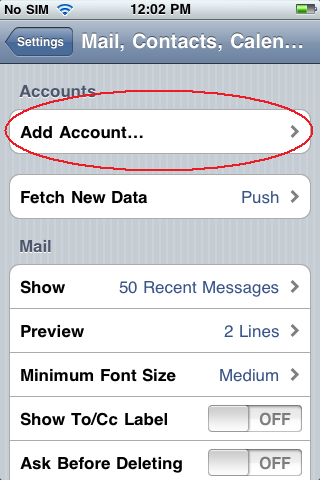
Tap Other
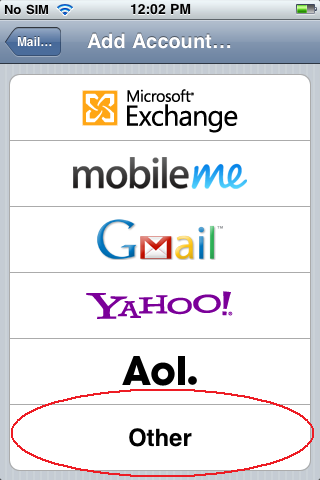
Tap Add CalDAV

Server: webmail.mercury.net
User Name: (your e-mail address)
Password: (your password)
Select "Next" and the calendar sync will be created.
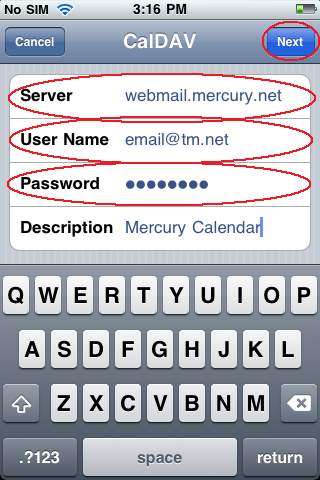
Keywords
| iPhone |
| iPad |
| Apple |
| Calendar |
| Sync |




