New Account Setup (Issue 1825)
Body
Click on the Start menu in the lower left corner of your computer screen, then select the Mail icon.

Select Add account.
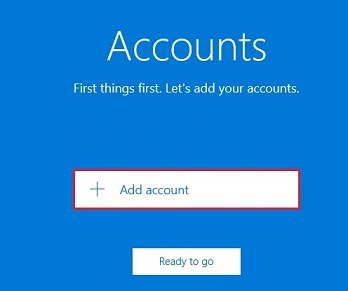
Select Other account POP, IMAP.
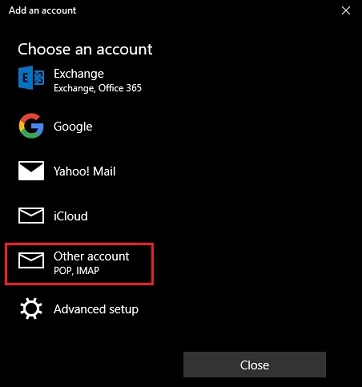
Enter the appropriate information for your email address as shown below. Then click Sign in.
- Send your messages using this name: Your Full Name
- Password: Your Email Password
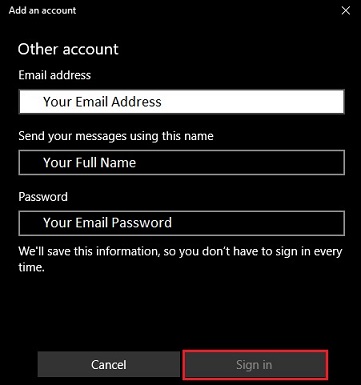
Select done and your email account has been successfully added.
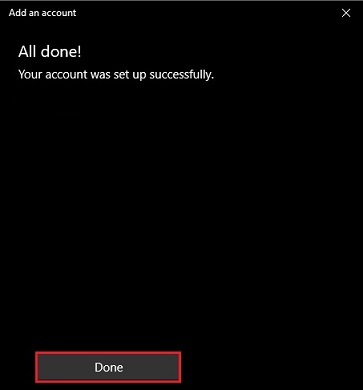
Keywords
| windows 10 |
| IMAP |
| POP |
| POP3 |




