Internet Control Panel (Issue 1050)
Summary
This article explains how to configure the Internet Control Panel for Mac OS X
Body
1. Click on your Apple menu at the top-left corner of the screen. Then click on System Preferences.
2. Double-click on Internet in the window that opens up.

3. The window entitled Internet should open up and you should be under the iTools tab. Unless you feel like signing up, leave the two blanks in this window empty and click the Email tab at the top.
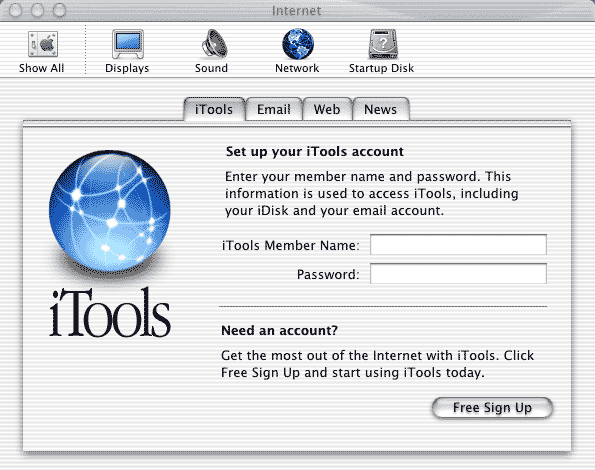
4. At the top next to Default Email Reader: you may click on the drop-down menu and select which e-mail program you would like. The screen shot below has Outlook Express choosen. When you click on a mailto link on a webpage, Outlook Express would open up. Enter the information below:
- Enter your Mercury Network e-mail address in the first text field.
- Incoming Mail Server: mail.tm.net
- Account Type: POP
- User Account ID: the first part of your e-mail address that comes before the "@" symbol.
- Password: the password for your e-mail account
- Outgoing Mail Server: mail.tm.net
Click the Web tab at the top.
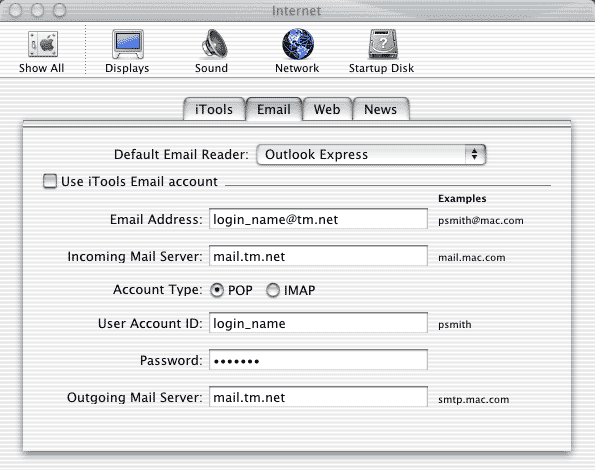
5. Select the web browser you want to use next to Default Web Browser. The screen shot below has Internet Explorer listed but you could select Netscape if your computer has it. Enter the following information:
- Home Page: http://www.mymercury.net
- Search Page: http://www.mymercury.net or the address of any online search engine.
Leave Download Files To: alone unless you want files downloaded from the Internet to go to a different folder than your desktop. Click the News tab at the top.
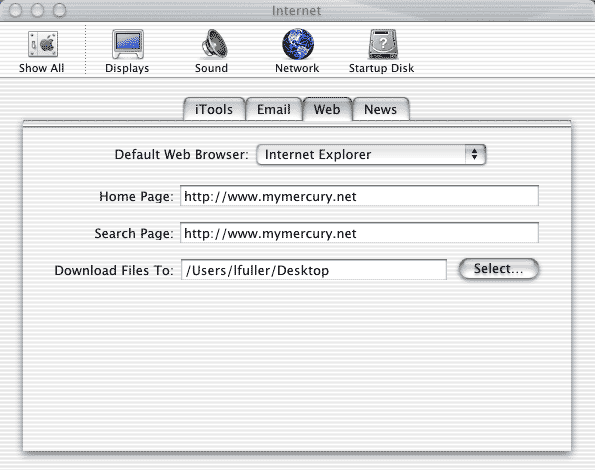
6. You may select a different News Reader at the top if your computer has one. Next to News Server, enter news.tm.net and make sure a dot is next to Registered User.
The User Account ID is the first part of your e-mail address that comes before the "@" sign. Enter your e-mail password below that. After all desired changes have been made, click the red X in the upper-left corner of the window.
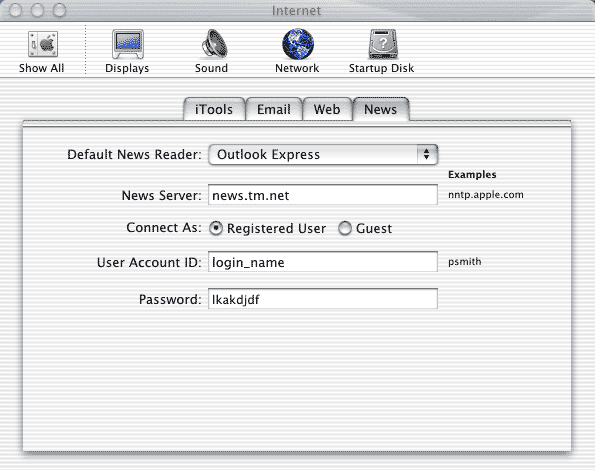
Keywords
| 1050 |
| OS X |
| Control Panel |




