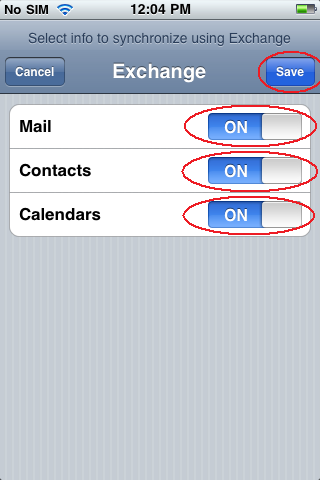ActiveSync (Issue 1763)
Summary
This article shows you how to set up ActiveSync to synchronize your e-mail, calendar, and contacts on your iPhone or iPad. ActiveSync is a "push" technology that sends e-mail, calendar, and contact updates to your phone immediately, whereas the other synchronization methods rely on the phone to check for updates periodically, resulting in a minor delay. Business customers, in particular, use ActiveSync so they can get immediate notification of new e-mails and have continual synchronization between their phone and their desktop. There is a monthly fee for ActiveSync because we have to license the technology from Microsoft on a per-client basis.
Body
On your iPhone or iPad, tap the Settings icon on the Home screen.

Choose Mail, Contacts, Calendars.

Tap Add Account
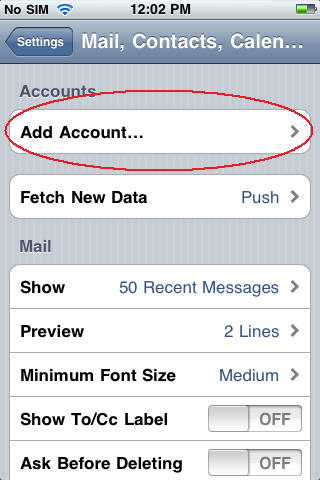
Tap Microsoft Exchange
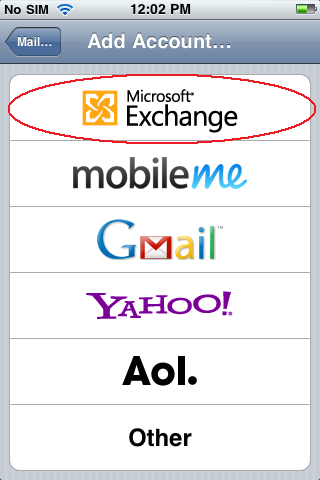
Exchange
Email: (your e-mail address)
Domain:
Username: (your e-mail address)
Password: (your password)

Exchange
Email: (your e-mail address)
Server: webmail.mercury.net
Domain:
Username: (your e-mail address)
Password: (your password)
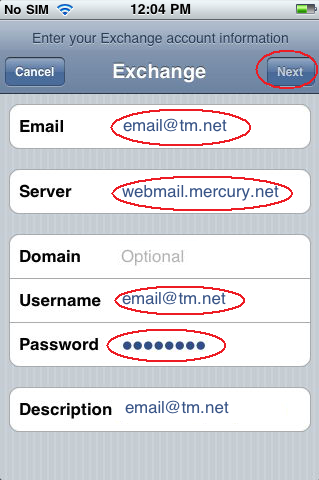
Choose which items you want to sync from webmail to your phone. Your options are mail, contacts and calendar.