Email (Issue 1800)
Body
Open the email app on your Android phone and select Settings. Then select Add account.
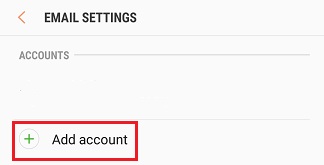
Select ADD OTHER ACCOUNT.
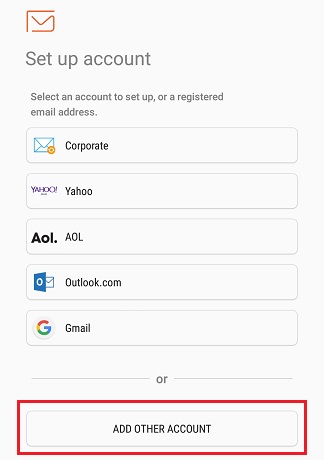
Fill in the information as shown below. Then select MANUAL SETUP.
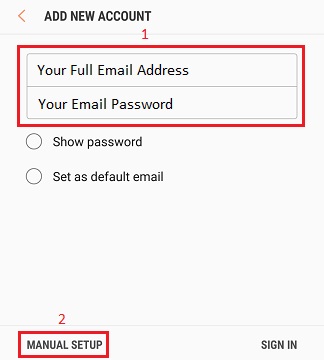
Select IMAP ACCOUNT.
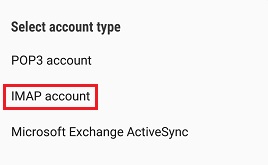
Fill in the information as shown below. Then select SIGN IN.
Account:
- Email address: Your FULL Email Address
- User name: Your FULL Email Address
- Password: Your Email Password
Incoming server:
- IMAP server: mail.mercury.net
- Security type: TLS
- Port: 143
Outgoing server:
- SMTP server: mail.mercury.net
- Security type: TLS
- Port: 587
- Turn on the option that says, "Authentication required before sending emails"
- User name: Your FULL Email Address
- Password: Your Email Password
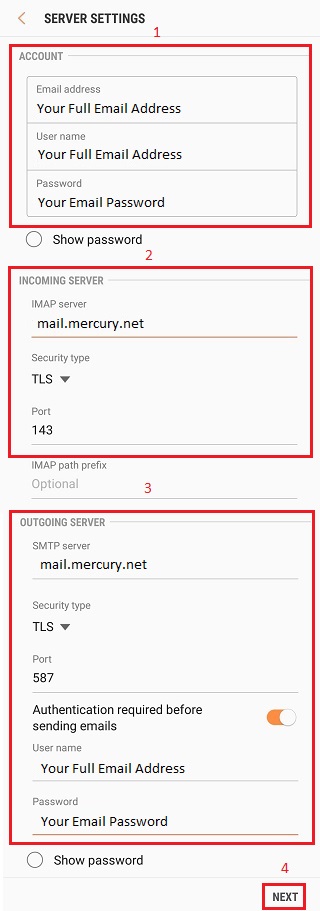
Select NEXT
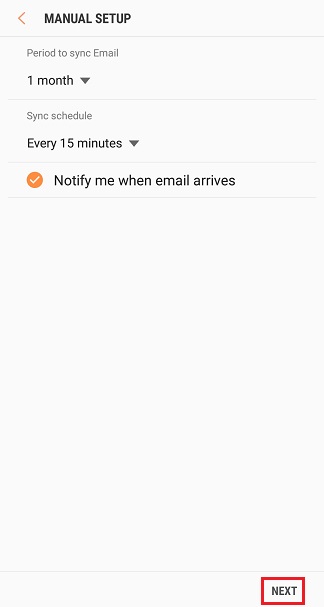
Complete the process by entering the name of your email account and your full name, then select DONE.
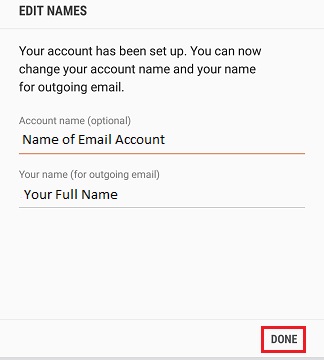
Keywords
| Samsung |
| android |
| Galaxy |
| POP3 |
| POP |
| SMTP |
| Send |
| Receive |




