New Account Setup (Issue 1832)
Body
Select File in the upper-left hand corner of the window.
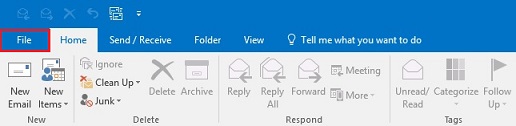
Select Account Settings.
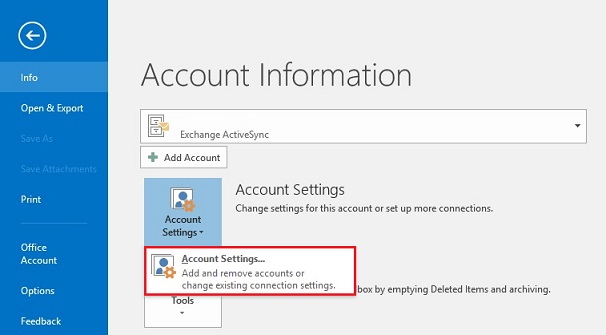
Select New to add a new email account.
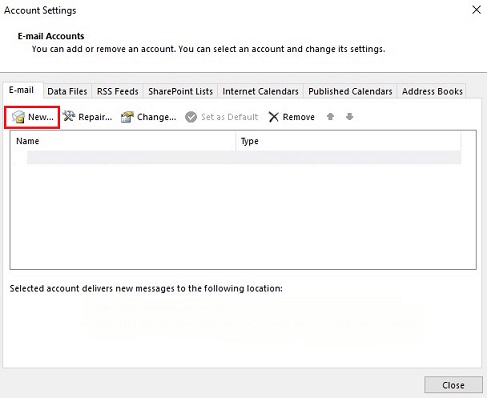
Fill in the appropriate information as shown below, then click Next.
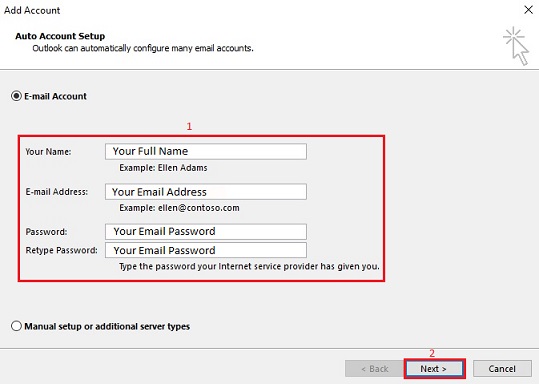
Select Finish and your email account has been added.
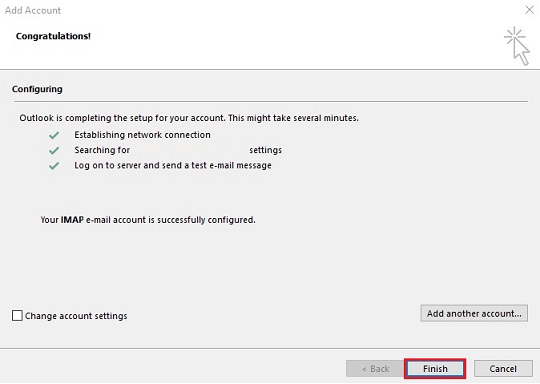
Keywords
| Outlook |
| 2016 |
| IMAP |




